;widows: 2;-webkit-text-stroke-width: 0px;text-decoration-style: initial;text-decoration-color: initial;word-spacing:0px”> Option 1. You have the option to turn off UAC via registry by changing the DWORD “EnableLUA” from 1 to 0 in “HKEY_LOCAL_MACHINESOFTWAREMicrosoftWindowsCurrentVersionpoliciessystem”, and doing system reboot.
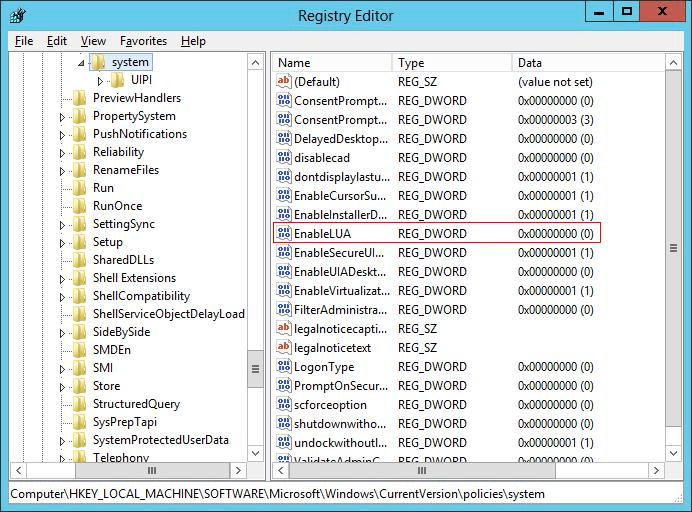
After which you will get prompted to restart computer to activate the change.
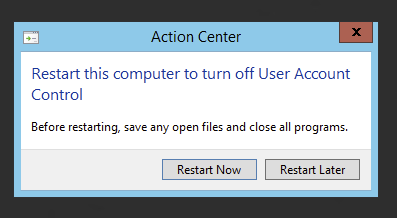
Option 2. Opening Local Security Policy (secpol.msc) and changing User Account Control: Behavior of the elevation prompt to Elevate without Prompting.


Hopefully after applying those settings the problem of weird problems coming from not Run As Admin option will be past.
